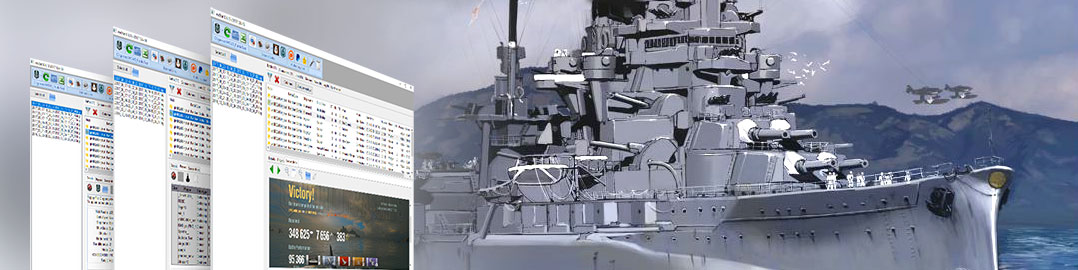Hi all!
This application helps to gather and analyze the game results.
You can launch the game, view battle results, credits earned, exp gained, team setup, and loot drop.
Also you can view replay and screenshots and exports all data to an xlsx file for deeper analysis.
Here how main window looks like:

Team setup:

Screenshot viewer:

Containers drop:

Loot dropped:

Battles filter:

View and search the logs source:

A quick report with grouping:

Sync logs, replays and screenshot to a folder:

A trashbin:

Here is the result of data export:

Using a pivot table to analyze the data:

Loot boxes export:

And there are a lot of plans what to add to the application.
How to install:
An msi installer may be found here: more
Download, launch and follow instructions.
On the first launch of the application you have to add a folder with the game:

And choose it as main one:

Also you can download zip archive.
- Just unpack it into the folder with the game.
- Create a shortcut on the Desktop using Ctrl+Shift and Drag&Drop.
- Or you can unpack into amy other location convitient for you and add the game as it showed above.
How to use:
Launch the application. It will look for game logs from "profile" folder. Detect logs periods and copy then with appropriate names into "logs" folder.
Replays are enabled by default.
Screenshots must be made manually by pressing PrntScr button.
Then launch the game launcher with the toolbar button.
And enjoy the game))
It is not required to enable replays and make screenshots.